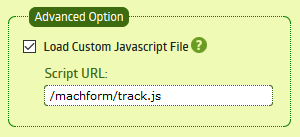 MachForm (self hosted) is a great tool for managing many different types of user submissions from visitors to your website. While WordPress has a great form option in Gravity Forms, MachForm is platform agnostic and has a number of integration options allowing it to coexist fairly well with almost any LAMP-based web deployment.
MachForm (self hosted) is a great tool for managing many different types of user submissions from visitors to your website. While WordPress has a great form option in Gravity Forms, MachForm is platform agnostic and has a number of integration options allowing it to coexist fairly well with almost any LAMP-based web deployment.
Since version 4 MachForm has allowed for loading of a Custom Javascript File, configurable on a per-form basis. This provides an excellent facility to track form submissions in Google Analytics. These events can then be used to create goals, etc.
This is actually perhaps easier than it sounds, the first step is adding the Google Analytics embed code for the website to a file (assuming you are using the default iframe embed mode of MachForm), without the line for tracking a pageview. Since MachForm uses jQuery internally, we can use jQuery here to attach events to the form that will submit our Google Analytics event when the form is submitted. The portion of the code that extracts the title of the form may be different depending on the MachForm version, MachForm theme chose, or etc.
(function(i,s,o,g,r,a,m){i['GoogleAnalyticsObject']=r;i[r]=i[r]||function(){
(i[r].q=i[r].q||[]).push(arguments)},i[r].l=1*new Date();a=s.createElement(o),
m=s.getElementsByTagName(o)[0];a.async=1;a.src=g;m.parentNode.insertBefore(a,m)
})(window,document,'script','//www.google-analytics.com/analytics.js','ga');
ga('create', 'UA-XXXXXXXXX-1', 'auto');
$(document).ready(function(){
$('#submit_form').click(function(e){
var title = $('#form_container > h1 > a').html();
ga('send', 'event', 'form', 'submit', title);
var form = this.closest('form');
e.preventDefault();
setTimeout(function(){
form.submit();
}, 500);
});
});
Once this JavaScript is saved to a file and uploaded to your server, add the path to under Advanced Options for all the forms you wish to track and you are off to the races.
